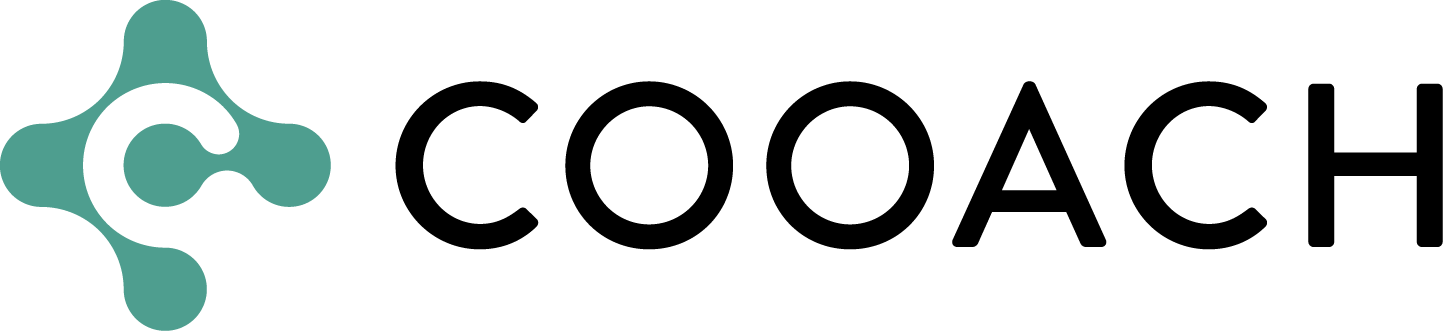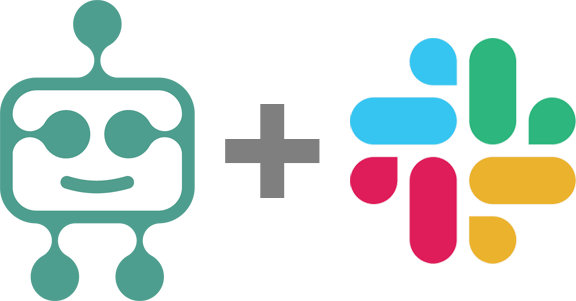What can Cooach HR bot do?
It is easy to apply Cooach HR bot to:
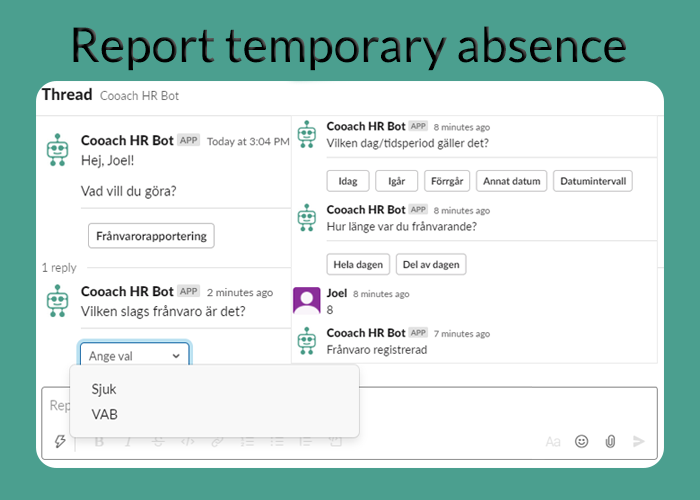
Report temporary absence
Temporary absence reporting such as sick leave and carer's leave can easily be registered by employees.
Perform time reporting
Reporting of regular hours or overtime (paid or time off in lieu) on a daily basis is made easy by applying Cooach HR bot services.
Report project time
Time and cost control of projects is supported by Cooach HR bot as project members report all hours worked in a specific project on a daily basis;
Apply for leave
Cooach HR bot makes it easy to apply for temporary leave such as annual leave, compassionate leave, parental leave and pre-granted absence leave for studies.
Report expenses
Apply Cooach HR bot to register expenses such as receipts, travelling tickets, hotel bills and more. Simply upload a photo of the outlay to start the reporting process.
Mileage reimbursement
When traveling by car while on duty, Cooach HR bot makes it easy to report mileage in order to be compensated for travelling costs.
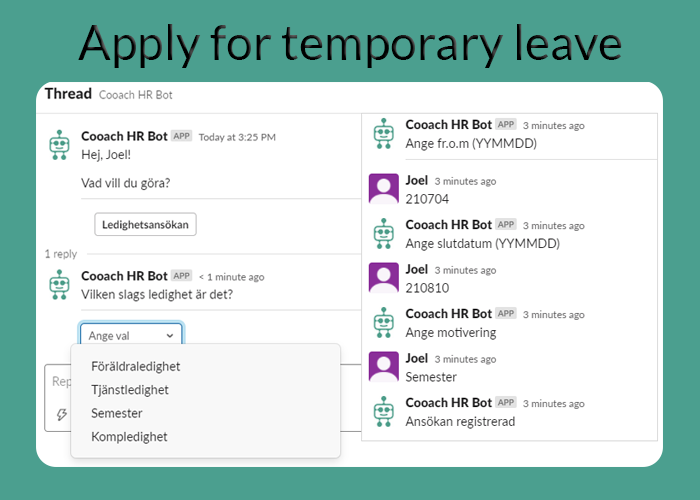

View your payslips
Employees can easily access their own payslips by applying Cooach HR bot services.
Approve/reject applications
Cooach HR bot enables managers to approve or reject applications and reportings submitted by employees directly from Slack. Create a new channel and integrate Cooach HR bot to get started.
Get HR support via chat
Chat support is available for all questions related to the services of Cooach HR bot.

How to set up
Cooach HR Bot

Step 2
From your Slack account, type Cooach HR bot in the search box. Click Cooach HR bot to add it to your Apps.
Step 3
Create a new channel and integrate Cooach HR bot to enable approval and rejection of employees reportings.
Support
For all questions related to the use of Cooach HR bot please use the form below to send an email to support@cooach.io